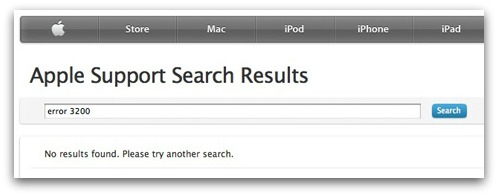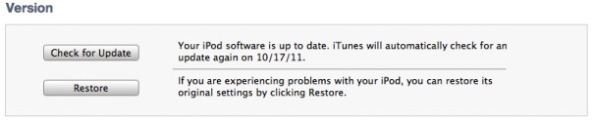Archive
Apple’s iOS5 Upgrade Problems and Solution? Also Untethered Jailbreak News!
Since Wednesday when it was released, (see our article here) many iPhone 3GS, iPhone 4, iPod Touch, iPad and iPad 2 users have come across a number of different problems from apps not working, the update not loading or downloading, data being deleted, and in the worst instance the devices ‘bricking’.
Many users are complaining about the time it takes to download or having to try multiple times before the update is successful. As Apple are using this update for over 5 different devices at the same time (excluding all the different versions of the iPod touch) their servers have taken a beating and like a new DLC, (downloadable content) such as new maps on Call of Duty games, you can either keep trying or just wait a day or two so until the congested internet servers aren’t so busy.
A technology consultant’s advice: “To anyone getting ‘An internal error occurred.’ (3200) while installing iOS 5.0, Apple’s servers are swamped, and failing half the requests”
However even though some ‘bugs’ are expected with new software, iOS5 seems to be on the larger scale of things.
The problems were so common that yesterday on twitter ‘3200’ was one of the tags trending.
Brian Daynes, an iPhone user contacted the BBC with his complaint.
“Have got the error message 1611. When I contacted my provider Orange, they in turn contacted Apple, and were told that the Error 1611 is a hardware fault and is in no means related to the update process of iOS 5.
“On being told this Orange want to now charge me £150 for a new iPhone,” he wrote
“I am very upset over this, as I know full well that if I had not updated the phone, it would be in perfect working order today as I write this email,” he added.
Apple have not commented on this complaint.
How to fix the iOS5 Update Error 3200
Interestingly jailbreakers will know exactly how to do this! All you need to do is download the iOS5 IPSW (iPhone Software) for your particular device directly from Apple themselves instead of through iTunes. When you have downloaded the IPSW to your computer have iTunes up and your device plugged in.
Find the button that says ‘Check for Update’ and on a PC hold the shift key and click on it. Mac users hold the option key and click on it.
A window allowing you to browse for your new software should appear. Simply find where you downloaded your IPSW to and open it. Your device will now begin to update!
Please note this may not work for everyone and it does still not get around the fact that Apple’s servers are overloaded. The file name pictured may vary to the actual one you use. However if you wish to try this for yourself here are links to the IPSW that you will need. You will only need the IPSW from ONE of the following links.
iOS5 IPSW (iPhone Software) Direct Apple Links:
Obvious Disclaimer: We are not responsible if you mess up your Apple device! If you do have any problems such as your device becoming stuck in recovery mode try using the programs ‘Tiny Umbrella’ or ‘redsn0w’.
Remember the iPhone 4S has now been released! For more info go here. Buy the new iPhone 4S here!
Latest iOS5 News
Also! Cydia have announced that an iOS 5 untethered jailbreak is already on its way! ‘Posixninja’ has reported 5 exploit holes for the new jailbreak. The jailbreak is only weeks away for all devices including the iPad 2 and iPhone 4S!